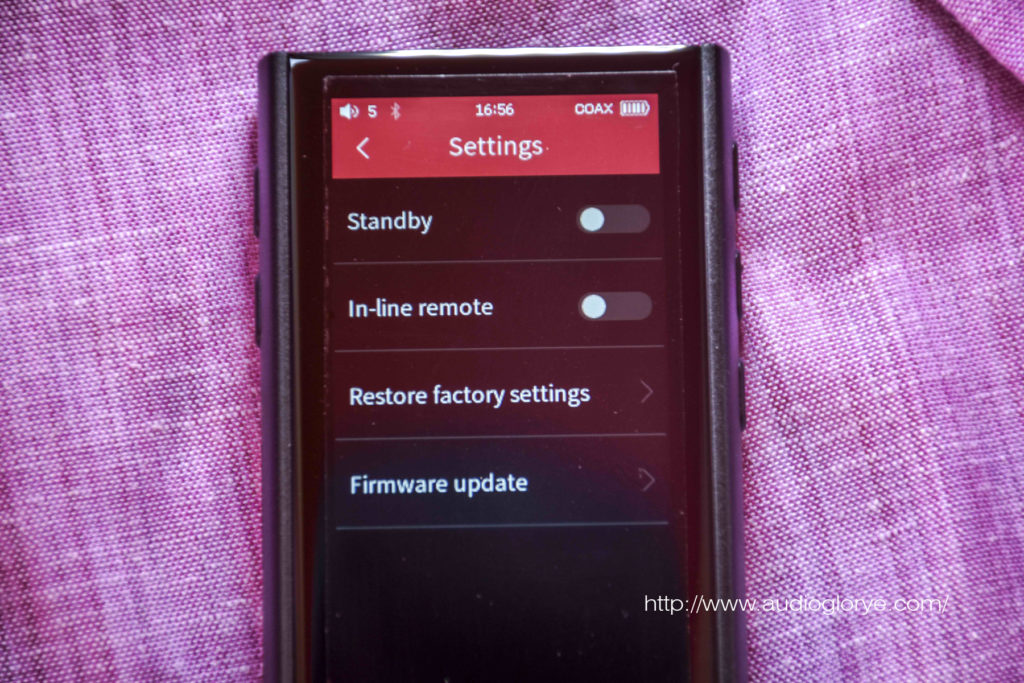The concept of the portable music player is deep-rooted in modern life; either it’s from 2001’s revolutionary IPOD or modern all-mighty Smartphone. Modern Smartphones are so much capable in every field that it has almost marginalized many essential pieces of equipment from our life. For example, only a few people use calculators nowadays, they use their Smartphone’s calculator app to do the plus and minus. When it comes to music, a casual user may satisfy his thirst from his high-end Smartphone. But an advanced user (Audiophile), still searching for a compact portable device, that can hold his keen collection of rare Hi-Res FLACs /DSDs and play on the go. Today I am reviewing such a small High-Res portable music player from TempoTec and it is TempoTec V1-A. I would like to thank TempoTec for sending the unit to me for review.

Specifications
- Model – V1-A,
- Color –Black,
- Dimension – 80*45*12 mm (L*W*H),
- Weight – 80g,
- Shell material – Aluminum+ Plastic+ glass,
- Front Display Glass – 2.5D,
- Touch screen – 320×240 IPS (H*w),
- SD card Slot – 2 (400 GB tested in each),
- Physical buttons – 6 tactile buttons,
- Power indicator – Blue Led,
- OS – Hiby Touch OS,
- DAC Chip – AK4377ECB,
- SNR – 125DB,
- Output power – 60MW/16ohm(mono channel),
- Output impedance – < 1Ω,
- Ports – Type C USB 2.0(OTG enabled) for charging and Data in/out and 3.5 mm headphone out,
- Battery – 1200mA,
- Charging time – 2.7 hours around (power off),
- Power Supply – DC5V, 1Amp,
- Last time – 8-10 hours (Depending on playback),
- Bluetooth -4.0,
- Codec – Bidirectional AAC, atp-X, LDAC,
- Bluetooth Playback time – 20 hours around,
- File format supported – All kinds of music files including DSD256.

Product Page – Here
Penon Audio – Here
N.B – This is TempoTec V1-A, not V1. V1 is a similar-looking device without a DAC chip inside and no 3.5 mm analog out for headphones and V1 works like a transporter. I have reviewed it too if interested check HERE.
Box Content
- V1-A devise,
- Pre-applied screen protector,
- Micro USB to Type C braided short 12cm cable,
- USB A to Type C braided charging cable,
- User manuals




Presentation
I am not going to bore my readers with the written detailed presentation experience instead I have made an unboxing video of TempoTec V1-A which you can watch below.
Design & Build

It is a very small device, i.e. 8 cm x 4.5 cm. Very comfortable even in my small palm. The design and shape are very ergonomic. The entire back body of the TempoTec V1-A is made out of a single machined aluminum. The front side fully covered with a 2.5 D glass which gives smooth classy looks. Top, bottom, and a small part of the back of the device are made out of plastic for the antenna of the Bluetooth. All the buttons are also made out of plastic.

The matt black finish on the body has been perfectly applied and no imperfection is there. On the left side of the device, both the Micro SD card slots are spring-loaded type. Below the card slots ‘Micro-SD’ has been written but not mentioned which one is Micro-SD 1 and which one is Micro-SD 2. Also, micro-SD card orientation is not printed too.

Down of the device, both Type C port and 3.5 mm headphone out is properly aligned and high in quality. Top of the device there is a blue colored power led which glows when the device is powering on and remains on until the device goes to standby.


The front glass is properly flushed with the chassis and TempoTec placed the Hi-Res sticker beneath this glass which is a clever idea. 6 tactile buttons are also tightly mounted and don’t produce any rattling sound while moving. Though there are some sharp edges in the device, overall the whole design and build are flawless.
Button Operations
All 6 buttons are the tactile type, once pressed you can feel medium resistance and a soft click sound. All 6 button operations are as follows.
- Top Round Power Button – Press and hold for 3 sec to turn the device on and again press and hold for 3 sec to turn it off. The single press to turn on/off the screen. When the screen is off or the device is in idle mode only the power button can wake the screen/device.
- Left side Two Buttons- Volume + and Volume -. Single-click to increase or decrease volume levels. These two buttons always work as volume buttons either the screen is on or off.
- Right side 3 buttons – First one from the top works for the previous track with a single press and while keep pressing it works to backward the playing track. The middle button works as a single press play or pause. A small round bump is there in the middle button which helps to identify the play pause button even when the device in the pocket. The last one works for the next track with a single press and while keep pressing woks as fast forward the playing track.
Display

The 2” 320×240 IPS LCD screen is not super crisp but does its job properly. Still, it has enough brightness to work in direct sunlight. The viewing angles are surprisingly good. Albums arts and texts are crisp and the saturation level is fine. Black level is good but the whites are a bit grayish. The touch response is very good, no lag at all. As the screen size is very small, sliding the different menu options is sometimes a tough job.
Hardware

TempoTec V1-A comes with the AK4377ECB DAC chip inside. As per the manufacturer website they have used exquisite Components, exclusive MCU, high precision crystal oscillator, and Low noise PLL noise filters. After using I can say that the internal processor is very fast and responsive. All operations work normally and no drastic delay is present when changing tracks or navigating menus.
Battery
The battery performance of TempoTec V1-A is surprisingly good. 1200mA lithium polymer battery charges itself fully around 2.7 hours with a standard 5v 1amp charger. The charger is not included in the box so I have used my Smartphone standard charger and didn’t notice any heating issues while charging. Blue power led becomes Red while charging and again becomes blue when fully charged. Battery performance depends on how you use the device.
- Bluetooth playback – 18 to 20 hours (non-continuous),
- Direct Music playback – 8-10 hours (Depending on playback),
- USB DAC with Battery – 18 to 20 hours (non-continuous),
- USB DAC without Battery – 10 to 15 hours (non-continuous),
Output Ports
TempoTec V1-A only has two output ports, USB Type C and 3.5mm headphone output.
- Type C – The type C port in TempoTec V1-A can perform multiple tasks like charging the device, Data access, OTG file sharing, and digital audio out to external DAC.
- USB DAC – TempoTec V1-A also can be used as a USB DAC with your PC. Use the supplied Type-C to USB A cable and connect V1-A with your PC, now install the drivers so that V1-A can be used as an external DAC. V1-A also supports ASIO. DAC drivers can be downloaded from HERE.


- 3.5mm Headphone out – The 3.5 mm headphone out either can be used as a normal headphone out or as Line out. To activate line out first you have to select the line out setting from the menu. Line out mode is useful to connect TempoTec V1-A with external amplifiers. The 3.5 mm port also supports in-line controls.
Hiby OS

It’s light, fast and feature-rich. I have used Hiby R3 DAP before so this UI in TempoTec V1-A is very familiar to me. But for TempoTec V1-A, they have optimized the OS further. Let’s see the major elements of this OS.
Welcome Screen
Glowing TempoTec Logo appears when either the device is turning on or off.
Home Screen
After the welcome screen, TempoTec V1-A reaches the home screen. The home screen has 8 icons (Browse, Category, Bluetooth, MSEB, Equalizer, Play Setting, Setting, and about). The home screen also shows the current volume level, time, coaxial/USB OTG/USB status, battery percentage, and mini-player when the song is playing in the background.
- Browse – Inside browse; Micro-SD 1, Micro-SD 2, USB storage options present. You can select the storage and access your files. It the file manager of TempoTec V1-A.
- Category – Inside category, options like All, Albums, Artists, Genres, My favorites, Recent, Playlists are present. Inside the playlist option, you can create, save, load, and delete playlists.
- Bluetooth – Inside Bluetooth, first you have to turn on the Bluetooth toggle button then you can access other settings like device name, Hiby Link, Quality, Bluetooth volume adjust, search devices, paired devices, and available devices. To use Hiby Link you have to turn on the Hiby link toggle button and you can select Bluetooth codec like Aptex or LDAC inside the Quality option. If you want to use TempoTec as Bluetooth data receivers don’t turn the Hiby Link option. If your phone supports aptex or LDAC tempoTec will automatically switch to the higher setting available. First turn on Bluetooth on both devices then search for new devices from your phone, as soon as V1-A shows in the list click it to pair. The good thing is if your phone is LDAC compatible then the connection between phone and V1-A will be via LDAC which is far better than SBC.

- Hiby Link – Hiby Link is another useful feature in Hiby OS. By using Hiby Link you can control the V1-A without even touching it.
- MSEB – MSEB is a unique equalizer from Hiby, after turning it on you can adjust values like overall temperature, Bass extension, Bass texture, note thickness, and many more settings to fine-tune your music.
- Equalizer – Once you turn on Equalizer, you can adjust the 10 band equalizer to tune your music.
- Play Setting – Options like Play mode (Playthrough list, loop, shuffle, loop list), Output Selection Resume play from last, Gapless playback, DSD Output mode, Max volume, Fixed power-on Volume, Crossfade, Gain, Replay gain, Balance, Playthrough folder, and play through the album are present.
- Setting – In Setting, you can adjust Language, Update Database, Music database Scan ( Very Fast scanning), Lower power mode, Brightness, Color theme, Font size, Backlight time, USB mode, Button operation ( Enable and disables right side playback control buttons when the screen is off), Time setting, idle timer, sleep timer, stand by, inline remote, Restore factory setting, and firmware update. Download new firmware HERE.
- About – In About, you can see the firmware version, the capacity of the storage, and the serial number of the device.
Playback Screen
The playback screen shows Album Art (You have to manually add Cover.Jpge file inside the music folders), play/pause button, next track button, previous track button, real-time music time slider (You can hold and side to fast forward/backward), favorite shortcut button, Playthrough list shortcut button, ‘+’ icon to add the playing track to the playlist and other options like view album, properties, and delete. To know the bitrates and bit depth of the current track you have to click on the properties option.
Gestures
Hiby OS also supports some gestures like a swipe from bottom to get the brightness, volume, Bluetooth, gain, DAC, and sleep timer shortcuts. Swipe from right to left in the payback screen to reach the home screen and Left to right swipe to reach the playback screen. Also in the entire setting menu swipe from left to right acts like the back button.
Sound

For this review, I have disabled all sound correction features of V1-A like MSEB and Equalizer. I have also used some of my IEMs and headphones like TFZ My Love 3, Shozy Form 1.4, TSMR 3, Obravo cupid, and Sennheiser HD6xx. For testing purposes, I have tried the playlist of high-quality songs from 16 bit 44 kHz to DSD128 files too. Sound-wise V1-A is almost a balanced sounding DAP, still, the tilt towards lower frequency can be seen.
Bass
All other AKM chips released before AKM4493; the name ‘velvet sound’ actually refers to the sound signature of the AKM chips, i.e Warm, smooth sound with good texture and timbre. The entire lower frequency part with V1-A is packed with a good amount of energy and punch. It doesn’t feel too warm with already warm sounding IEMs, instead, it produces a well-textured rich, clean bass. Especially the added sub-bass emphasis is fun to listen with natural IEMs. The mid-bass presentation is almost natural followed by punchy fast sub-bass. Songs like ‘Instant Crush’ by Daft Punk with my TFZ my love 3 ( Harman Target Tuning) sounding great, every drum hits are sounding clear and thumping.
Mids
The midrange presentation is neutral with a touch of warmth. The added warmth is though hard to attain when being so transparent but V1-A did it. Most of my IEM and headphones are not so Mids forwarded but when using with V1-A, I feel like suddenly all my gears sounding so lush and beautiful. The timbre in male and female vocals is something V1-A added extra and nice to listen to. Songs like ‘Your Latest Trick’ by Dire Straits and ‘At Last’ by Etta James sounding crisp and mellow with TempoTec V1-A.
Treble
The higher frequency part produced by V1-A is almost smooth and not so extended. In this part, this player sometimes lacks the sparkle which many people are used to. That doesn’t mean that the entire higher frequency part is fully blunt, actually its good but not extended properly. With bright IEMs this softness helps a lot to reduce the glare but with less bright IEMS you have to experiment with MSEB or EQ to achieve the sparkle if you like it.

Soundstage and Instrument Separation
Many readers may disagree with me but I think when it comes to Soundstage the source should be as natural as possible and the rest job should be done by the IEM or Headphone. Likewise, TempoTec V1-A’s imaginary stage presentation is close to natural. Wide but not so wide, yet feels rounded. The good thing is using MSEB you can experiment to increase the various sides of soundstage from V1-A. The instrument separation is quite good for such an inexpensive player. The background remains black while every instrument sounds crisp and clear.
Output Power and Noise
60MW power per channel is not a good figure and not sufficient to power demanding headphones (<300 ohms). Still, V1-A is capable of powering most of the IEMs and not so demanding headphones. Being an ultra-portable digital player equipped with a small battery the limited output power is justified and I don’t care so much as it has enough power to run most of the IEMs. When it comes to noise, V1-A is exceptionally good. With sensitive IEMs it maintains its clean and completely black sound.
Comparison
I would like to share TempoTec V1-A based on its price point and feature-wise similarity with the other players and the only other DAP I have used in this price range is Shanling M0 and Shanling Q1.
Shanling M0 or Shanling Q1 Vs TempoTec V1-A
Shanling M0 and Shanling Q1 are almost the same devices as their main internals are the same. They both designed around the same ESS Sabre ES9218P and output power is also the same. Q1 is more modern and comes with better manageable UI and physical control.
Look wise Q1 is much attractive and modern but feature-wise V1-A is more versatile. First of all the Hiby OS in V1-A is much more feature-rich and mature. More options to customize the OS in V1-A and it’s much more smooth and fluid. Physically having 2 micro SD card slot is also another benefit from V1-A. So from feature-wise, a wise person should choose V1-A.
The characteristics of both ES9218P and AK4377ECB is different. While the ES9218P is neutral sounding, AK4377 is a bit warmish and mid centric. Q1 can render better details where V1-A can produce more timbre and texture in the lower and mid-frequency. In terms of soundstage and imaging, both these players are equally capable. So choosing between them depends on the user’s taste mainly.
Conclusion
TempoTec V1-A is without any doubt one of the best entry-level digital audio players. It may not sound excellent but considering the price, it sounds really good. The Hiby OS used in V1-A is one of the best touch-based UI that can be found among similar or higher-priced devices. Features like dual SD card, exclusive USB driver, bi-directional LDAC Bluetooth, USB DAC are highly useful too, in such a lightweight portable device. So I can easily recommend V1-A.

Graphic Designer by Profession, and Music is my hobby. Can’t recall when I had started digging the Audiophile rabbit hole, but this Website was created in 2019 to showcase my passion for music. I am not an Audiophile, I call myself a Music Enthusiasts and my goal is to pass that enthusiasm to my readers.